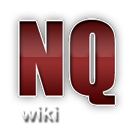Installation Guide
From No Quarter Wiki
Contents |
Installation of No Quarter
Installation of 1.3.0
'This part of wiki is under construction!'
Read the instructions carefully. This avoids trouble ;)
Prerequisites
- No Quarter requires a valid 2.60b/d Enemy Territory installation.
- NQ 1.3.0 WON'T RUN ON VERSIONS LOWER THAN 2.60b!
- Download and unpack the 1.3.0 release package.
- Important: Ensure you're running a pure server with
sv_pure 1. No Quarter will NOT run properly on unpure servers.
Security
Known security issues to fix for public ET servers:
- Fix DDos attacks using Getstatus in Q3 engines
- Fix download Hackexploit
TODO
Basic install
- Create a subdirectory in your Enemy Territory installation directory named "nq". If you are updating your server rename your old "nq" directory to "nq_old". We ditched and changed a lot of CVARS - better don't use old config files!
- Client-side assets (nq_v1.3.0.pk3) and binaries (nq_b_v1.3.0.pk3) are BOTH REQUIRED for No Quarter to run. Upload them to your /nq directory.
- Upload the proper server binary to your /nq directory, depending on the operating system of your server. See the Installation of Lua for more info about the Lua supported binaries.
- Windows servers: qagame_mp_x86.dll
- Linux servers: qagame.mp.i386.so
- Mac servers: -
You should now have 2 pk3 files and 1 server binary file in your /nq directory.
If you don't have an existing server config from a previous installation, you can find a basic "server.cfg" in your server's /etmain directory. See our ETMain CVAR documentation for more info. Make sure you place the config in your /nq directory.
- The next step is to set-up your noquarter config. An example config has been supplied within the archive. Do not use the commented sample txt file, it's for documentation only! Consult the CVAR documentation for additional info and keep comments in your config to a bare minimum.
- Upload this config to the /nq directory, preferably as
noquarter.cfg, and add the following line at the bottom of your "server.cfg",exec noquarter.cfg. Combining the 2 configs into 1 "server.cfg" is another possibility but may get more cluttered. - Check out the Changelog page for a complete overview of new and/or altered CVARs and/or use the new
/nqhelpcommand in-game. - Important: Set the
g_msgcvars from 0...4 in your server config as shown in the sample config. These cvars are used to output server installation status messages. In case of invalid installations watch your server's log file.
Start your server!
Set-up restriction system
TODO
Buy&Bet game info
TODO
CVAR database
We did implement 2 additional cvar helper commands. Run and watch the output helper. If you are missing infos just let us know.
- players run /nqhelp command
- admins run /nqadmin command
New commands
New server commands have been added - easy ways to set bitflag cvars.
- clearflag
- setflag
Tips
- Encourage players to increase their [[ETMain_CVARs#com_hunkmegs | com_hunkMegs] to 128, as they could get errors on some maps, like Fueldump. Increasing hunkMegs prevents this! Also ensure a value of com_soundMegs is set to at least 160. Increasing soundMegs ensures the sound cache contains all sound files.
- If you want to use bots install 0.80 version of omni-bot.
- Because of code rework, you should test your custom packs for compatibility. F.e. old skinpacks or *.weap files won't work properly!
- Don't forget to place the geoip.dat file into your /nq directory if you want to use the country flags feature.
- For public servers set the additional (new) master server
- Important: Make sure you supply a proper redirect URL for clients to download the No Quarter pk3 files if you're using the sv_wwwDownload feature.
- Important: Edit your start-up script (or command) so Enemy Territory will start in folder nq. Use the parameter
+set fs_game nq
Omnibot
TODO
- Update the JOHNSON gun
Installation of 1.2.9 (beta)
- No Quarter requires a valid 2.60b/d Enemy Territory installation.
- NQ 1.2.9 WON'T RUN ON VERSIONS LOWER THAN 2.60b!
- Download and unpack the 1.2.9 release package.
- Create a subdirectory in your Enemy Territory installation directory named "nq".
- Client-side assets (nq_v1.2.9*.pk3) and binaries (nq_b_v1.2.9*.pk3) are BOTH REQUIRED for No Quarter to run. Upload them to your /nq directory.
- Upload the proper server binary to your /nq directory, depending on the operating system of your server. See the Installation of Lua for more info about the Lua supported binaries.
- Windows servers: qagame_mp_x86.dll
- Linux servers: qagame.mp.i386.so
- Mac servers: -
You should now have 2 pk3 files and 1 server binary file in your /nq directory.
If you don't have an existing server config from a previous installation, you can find a basic "server.cfg" in your server's /etmain directory. See our ETMain CVAR documentation for more info. Make sure you place the config in your /nq directory.
- The next step is to set-up your noquarter config. An example config has been supplied within the archive. Do not use the commented sample txt file, it's for documentation only! Consult the CVAR documentation for additional info and keep comments in your config to a bare minimum.
- Upload this config to the /nq directory, preferably as
noquarter.cfg, and add the following line at the bottom of your "server.cfg",exec noquarter.cfg. Combining the 2 configs into 1 "server.cfg" is another possibility but may get more cluttered. - Check out the Changelog page for a complete overview of new and/or altered CVARs and/or use the new
/nqhelpcommand in-game. - Important: Set the
g_msgcvars from 0...4 in your server config as shown in the sample config. These cvars are used to output server installation status messages. In case of invalid installations watch your server's log file. - Important: Make sure you supply a proper redirect URL for clients to download the No Quarter pk3 files if you're using the sv_wwwDownload feature.
- Important: Make sure you're running a pure server with
sv_pure 1. No Quarter will NOT run properly on unpure servers. - Important: Edit your start-up script (or command) so Enemy Territory will start nq. Use the parameter
+set fs_game nq
Start your server!
- Tip: Encourage players to increase their com_hunkMegs (client side) to 128, as they could get errors on some maps, like Fueldump or Venice. Increasing hunkMegs prevents this!
- If you want to use bots install 0.80 version of omni-bot.
- Because of code rework, you should test your custom packs for compatibility. F.e. old skinpacks or *.weap files won't work properly!
- Don't forget to place the geoip.dat file into your /nq directory if you want to use the country flags feature.
Installation of 1.2.7
- No Quarter requires a valid 2.60b/d Enemy Territory installation.
- NQ 1.2.7 WON'T RUN ON VERSIONS LOWER THAN 2.60!
- Download and unpack the 1.2.7 release package.
- Create a subdirectory in your Enemy Territory installation directory named "nq". Note: We changed the mod path for several reasons, so make sure you don't use the old /noquarter path if there's an existing installation already.
- Client-side assets (nq_v1.2.7.pk3) and binaries (nq_b_v1.2.7.pk3) are BOTH REQUIRED for No Quarter to run. Upload them to your /nq directory.
- Upload the proper server binary to your /nq directory, depending on the operating system of your server. See the Installation of Lua for more info about the Lua supported binaries.
- Windows servers: qagame_mp_x86.dll
- Linux servers: qagame.mp.i386.so
- Mac servers: -
You should now have 2 pk3 files and 1 server binary file in your /nq directory.
If you don't have an existing server config from a previous installation, you can find a basic "server.cfg" in your server's /etmain directory. See our ETMain CVAR documentation for more info. Make sure you place the config in your /nq directory.
- The next step is to set-up your noquarter config. An example config has been supplied within the archive. Do not use the commented sample txt file, it's for documentation only! Consult the CVAR documentation for additional info and keep comments in your config to a bare minimum.
- Upload this config to the /nq directory, preferably as
noquarter.cfg, and add the following line at the bottom of your "server.cfg",exec noquarter.cfg. Combining the 2 configs into 1 "server.cfg" is another possibility but may get more cluttered. - Check out the Changelog page for a complete overview of new and/or altered CVARs.
- Important: Set the
g_msgcvars from 0...4 in your server config as shown in the sample config. These cvars are used to output server installation status messages. In case of invalid installations watch your server's log file. - Important: Make sure you supply a proper redirect URL for clients to download the No Quarter pk3 files if you're using the sv_wwwDownload feature.
- Important: Make sure you're running a pure server with
sv_pure 1. No Quarter will NOT run properly on unpure servers. - Important: Edit your start-up script (or command) so Enemy Territory will start nq. Use the parameter
+set fs_game nq
Start your server!
- Tip: Encourage players to increase their com_hunkMegs (client side) to 128, as they could get errors on some maps, like Fueldump or Venice. Increasing hunkMegs prevents this!
- If you want to use bots install 0.71 version of omni-bot. See the release package for additional omni-bot updates.
- Because of code rework, you should test your custom packs for compatibility. F.e. old skinpacks or *.weap files won't work properly!
- Don't forget to place the geoip.dat file into your /nq directory if you want to use the country flags feature.
Installation of Lua
Lua support has been added since NQ 1.2.5. Before you start make sure you run a proper ET 2.60b server installation.
Linux:
- Place qagame.mp.i386.so, from the /Lua (or /with_lua) directory of the release package, in the /nq directory (or /noquarter directory for NQ 1.2.5) on your server.
- Download the Lua Binaries for Linux (lua5_1_4_Linux26g4_lib.tar.gz in most cases).
- Unzip the package and upload liblua5.1.so to your server, in the same directory where etded.x86 is located. Usually this is the same directory specified in the cvars
fs_basepathandfs_homepath. - Make sure read permission for liblua5.1.so is set (CHMOD 777).
- Start your server with
etded +set ...NOTetded.x86 +set .... Make sure the symlink in (/user/local/bin/)etded points to the correct location.
Windows:
- Place qagame_mp_x86.dll from the /Lua (or /with_lua) directory of the release package, in the /nq directory (or /noquarter directory for NQ 1.2.5) on your server.
- Download the Lua Binaries for Windows (lua5_1_4_Win32_dll8_lib.zip in most cases).
- Unzip the package and upload lua5.1.dll and lua51.dll to your server, in the same directory where ETDED.exe is located. Usually this is the same directory specified in the cvars
fs_basepathandfs_homepath. - Start your server.
Mac:
- Download the Lua Mac Binary and place qagame_mac in the /nq directory (or /noquarter directory for NQ 1.2.5) on your server.
- Download Lua Library liblua5.1.so and place the file in your (root volume)/Library/Frameworks directory.
- Help needed? See: http://forums.shitstorm.org/viewtopic.php?f=66&t=9803
- Start your server.
Troubleshooting:
- If your server won't start, start it via the console/terminal with the usual start-up parameters. If an error with Lua occurs it won't be printed to the log because the logging isn't initialized. In this case the console output will help you localize your problem.
- If you're running a Windows server and are having trouble installing C and C++ libraries, try to install the Lua for Windows package.
Using Lua scripts
- Place Lua scripts in your /nq directory (or /noquarter directory for NQ 1.2.5).
- Set
lua_modulesto your script filename, likelua_modules "myscript1.lua". - To enable more than 1 script just add the filenames space separated, like
lua_modules "myscript1.lua myscript2.lua". - Check if scripts are activated by using
/rcon <rconpass> lua_statusor/lua_statuson client side. - See the Lua CVARs for more info.
Lua Resources
User Scripts
If you've developed a Lua script and would like to share it with the community, please use the bug tracker and attach the file to a new ticket, or sign-up for our NQ Lua development project. Contributions are very much appreciated!
Installation of Omni-Bot
- Omni-Bot version support
- No Quarter 1.2.9 and up support Omni-Bot 0.80
- No Quarter 1.2.3 - 1.2.7 support Omni-Bot 0.71
- No Quarter 1.2.0 supports Omni-Bot 0.66
- No Quarter 1.1.1 supports Omni-Bot 0.61
- Download and install the appropriate Omni-Bot installation files from the Omni-Bot website http://omni-bot.com
- Use the Omni-Bot Installation Guide for detailed instructions.
- Copy the Omni-Bot weapon scripts into /omni-bot/et/scripts/weapons
- Copy the Omni-Bot bot definition script "def_bot.gm" into /omni-bot/et/scripts (overwrite original).
- Set the following CVARs in your startup script to enable Omni-Bot in No Quarter:
- set
omnibot_enable "1" - set
omnibot_path "absolute-path-to-directory-where-omnibot_et.so-is-installed" - See the Omni-Bot CVARs for detailed information
- set
- Start the server.
- To test your installation, use
/rcon <rconpass> bot addbot. If a bot shows up, you're set up properly! Continue to configure the Omni-Bot script to your liking. Have a look into the log files if no bot connects. Check your setting of omnibot_path and install the required libs for Linux systems. - Visit Omni-Bot wiki http://omni-bot.com/wiki for more information.
XPSave Set-up and Conversion
Since NQ 1.1.0, XP Save is no longer handled by one massive file. For each player that connects, a small .xp file is created. This means a lot of extra files, but with a much smaller file size and lower memory usage. Overall, the performance will be a lot faster.
Set-up
- To get XP Save working, you must create a new directory on your server for the files to be saved, f.e. "xpsave".
- Make sure it has proper permissions so ET can write files to it, CHMOD 755 is usually good enough.
- Add the cvar
g_XPSaveDirectoryto your server config, and point it to your newly created directory. This needs to be an absolute path! - Example:
g_XPSaveDirectory "/home/<user>/.etwolf/xpsave". For Windows servers, it could be something likeg_XPSaveDirectory "C:/EnemyTerritory/noquarter/xpsave". - See the XP CVARs section for more info.
- Tip: If you're running multiple servers, specify the same XP Save directory to safely share XP between them.
Conversion
If you're coming from another mod, like ETPub, or are upgrading from a NQ release before 1.1.0, you can convert your existing "xpsave.cfg" to preserve the XP of your players.
- Make sure that the XP Save directory and CVARs are set-up correctly (see instructions above).
- Upload your old "xpsave.cfg" to the /noquarter directory and add
g_XPSaveFile "xpsave.cfg"to your server config. - Start your server!
- Your "xpsave.cfg" will be converted into .xp files and renamed to "xpsave.converted". If you ever need your original XP Save file again, just rename the extension back to .cfg.
- Note: Since NQ 1.2.9, the behaviour of
g_XPSaveFilehas been moved tog_XPSave. Check out the XP CVARs section for more info.
Major Features of No Quarter
- Originally based on ETPub, but with lots of changes, no player/kill ratings or ATB.
- New weapons, including a Shotgun, BAR, StG44, Bazooka, and MP34.
- New skills up to level 9, including Pistol Executions and Battlefield Resuscitation (CPR)
- More shrubbot commands, including !pants, !glow, searchable !showbans, !dw and !freeze
- New ranks, totalling 19, unlike the original 11. Rank insignia now differs per team.
- Aura skills, much like RPG's, with region of effect.
- Insanity fun modes, including instant spawn, guided or homing rockets, panzer/mortar/rifle/killer camera, venom gun, attackers HP left notification and dog tags.
- New player face skins
- Fun new end game awards
- Visible player leaning
- Droppable weapons and droppable clips, for ammo sharing
- Underwater oxygen bar
- ETPro style head hitboxes
- Realism options, including realistic proning and not being able to shoot while on ladders
- Customizable weapon scripts
- Kicking - kick players, nades and airstrike cans with your foot
- Poison needles
- Throwing knives
- Omni-bot support
- ETPro antilag (fixed version)
- GeoIP support (display country flags of players)
- Lua support
- SQL database connectivity with Lua
- Map location files support
- Additional accum commands for mapmakers
- Configurable CPU affinity (1.2.5 - 1.2.7)
- Fixed many vanilla security and gameplay bugs
- Security
- Callvoit exploit fix
- Remap shader exploit fix
- And many more..
- Gameplay
- Fixed tank MG not cooling bug
- Fix for bloodspurts & smokepuffs when hitting a player
- And many more..
- Security
- Advanced configuration menus
- Bullet Whizz Sounds
- Reworked stats and region hit analyse in intermission
- Free configurable war modes (knife-, panzer-, sniper-, riflewars etc.)
- Build-in cvar help system for admins, /nqhelp
- 2.60 only support