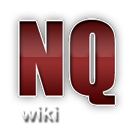Additions and Features
No Quarter Wiki
Contents |
Awards
New awards have been added to replace those that have been removed. These include the following:
| New Award | Award Requirements |
|---|---|
| Super Mario Award | Scoring the most goomba kills |
| Best Killing Spree | Achieving the best killing spree total |
| Most Headshots | Scoring the most headshots |
| Darwin Award | Getting killed by being crushed, drowning, or other deaths not caused by other players (your own stupidity/carelessness). This is an actual real life "award" awarded to people who die in completely stupid ways. |
| Isaac Newton Award | Most falling deaths |
| Bounty Hunter Award | Player who managed to collect the most bounty points |
| Artillery Spammer | Player who called the most artillery |
| Jack the Ripper Award | Player who made the most knife kills |
| The Executioner | Player who made the most pistol executions |
| Map XP Collector | Player who gained the most XP per map |
| Kick Ass (New since 1.2.5) | Player who made the most kills with the foot. |
| Panzernoob (New since 1.2.5) | Player who made the most self- & teamkills with a panzer/bazooka. |
| Doctor Overdose (New since 1.2.5) | Player with the most poison kills |
| War Hero (New since 1.2.5) | Player with the most objectives done |
| Best Medic (New since 1.2.5) | Player who gained the most XP for First Aid |
| Best Engineer (New since 1.2.5) | Player who gained the most XP for constructive/destructive work |
| Best Grenadier (New since 1.2.7) | Most grenade kills |
| Riflenade King (New since 1.2.7) | Most riflenade kills |
| Purple Heart Award (New since 1.2.7) | Most deaths in one map |
| Life Saver Award (New since 1.2.7) | Player who gained the most XP by applying CPR (resuscitating teammates) |
| Standard Award | Award Requirements |
|---|---|
| Highest Fragger | Player with the most enemy kills (i.e. frags) |
| Highest Experience Points | Player with the most XP on the server |
| Highest Ranking Officer | Player with the highest military rank |
| Highest Overall Accuracy | Player with the highest accuracy of any weapon |
| I Ain't Got No Friends Award | Player with the most teamkills within one round |
Weapons
New weapons have been added for both variety and historical purposes. Most weapons are selectable only by the team who's historical counterpart (or alliances) actually used that weapon. In most cases a replacement weapon with similar capabilities has been given to the team that lost access to another weapon. For specifications on each weapon, please have a look at the Weapons Overview page.
Character Faces
New facial skins have been added, by class and team. This is a teaser of our planned character customization system.
| Allies | Axis | |
|---|---|---|
| Soldier |  | 
|
| Medic |  | 
|
| Engineer |  | 
|
| Field Ops |  | 
|
| Covert Ops |  | 
|
Ranks
New ranks have been added, as there are many more skills! Also, the way ranks are calculated has changed as well to adapt to the new skills.
Rank calculation is based on how many skill levels you have in total, not whether you have some skills maxed out or not. Being there are 7 skills and 9 levels per skill, you have 63 total skill levels to gain. The middle column labelled "Skills to Earn" has the number of skill levels you need to gain in order to earn that rank. It was designed to make the General ranks tough to progress through. If you can understand the following, this is also how it works.
+1 +1 +1 +1 +1 +2 +2 +2 +3 +3 +3 +4 +4 +6 +6 +7 +7 +9
Insanity Modes
New fun modes have been added! Set up the modes you want with the jp_insanity CVAR.
| Mode | Description |
|---|---|
| Instant Spawn | Spawn times are instant |
| Unlimited Ammo | Everyone has unlimited ammo, no reloading |
| Mortar cam | Mortars show a cam when fired |
| Rocket cam | Rockets show a cam when fired |
| Unlimited charge | Charge bars never drain |
| Guided rockets | Rockets follow your crosshair |
| Homing rockets | Rockets follow nearby enemies |
| Unlocked weapons | Everyone can pick up any weapon |
| Venom mode | Allows soldiers to use the Venom gun from RTCW |
| HP left view | Shows attackers HP left message (and distance) |
Throwing Knives
Throwing knives bring back the good ol' days of Goldeneye for the N64. Unlike other mods, this is gained as a skill. Bind +attack2 to the key you normally have for alternate fire (weapalt). +attack2 will do all the glorious things that weapalt did, PLUS you can throw knives with it. Here are some more details of throwing knife behavior in ET:
- Skill is earned at level 8 Light Weapons
- Damage of a thrown knife is relative to the speed it hits at. Faster throw = more damage.
- Knives spin in flight, unlike ETPub, LOL.
- Thrown knives can lodge into soft surfaces such as wood, sand, snow, etc. (not stone or metal).
- Throw power can be charged by holding down your
+attack2bind and are tossed when released, (like Jaymod) - Charge power is represented by the weapon icon. It scales larger until it reaches full power, after which the icon no longer grows.
- Unlike jaymod or etpub, knives do not disappear when they make a hit.
- Because of the above, auto-pickup of dropped knives does not exist. If it did, enemies would catch your knives when they are hit by them.
- There are 2 types of knives to throw, Axis knife and Allied knife. Meaning you can pick up the other team's knife if one is thrown at you, to throw or stab with. Therefore you can carry 2 types of knives at once. Good for playing covert, hold and stab with the other team's knife to help your disguise.
- Unlike Jaymod or ETPub, you can throw all your knives. Meaning, if you throw every knife you are carrying, you no longer have a knife to stab with. That is, until you pick one up or get some ammo. Use wisely.
- Max throw distance is farther than a grenade by about 35%. Unlike jaymod where you can throw a knife well across the map at full power.
- Knives lose their velocity underwater, so underwater THROWING knife fights do not exist. Try throwing anything underwater in real life... doesn't work too well.
- Knives are not poisoned and they are not doing extra backstab damage.
- Thrown knives can make headshots, causing more damage.
Kicking
Alluding to the days of RTCW single player, we have added the foot kick back into the game. The purpose of the kick is that it's a melee attack used to knock a player back, much like a shove, but with damage. To perform a kick, bind +kick to a key or set it up via the No Quarter menu. Note that you'll not be able to move while kicking!
Uses of kicking
- Kick open doors (they open faster and can gib players blocking it)
- Break windows
- Knock other players back, possibly off ledges
- Kick grenades, airstrike cans, and smoke screen cans if g_canisterKick is set 1
Leaning
One of the most obvious things missing from unmodded Enemy Territory were leaning animations. Sure, it appears you are leaning when you are in 1st person view, but you never see other players lean. This used to let people hide behind corners and lean out and ambush someone, which is not very fair. In No Quarter, we have remedied this by adding in leaning animations. When you lean, you are now seen as leaning to other players.
Aura Skills
We have added a new style of skill that may be familiar to RPG players, called an aura based skill. These aura based skills do nothing for yourself, but help out teammates instead. How aura based skills work is quite simple. If you are close enough to a player with an aura based skill then you will receive the effects of that skill. We have tried to include one aura based skill per class. The skills do NOT carry over to other classes, so you can't be a Medic giving off 5 auras. Aura radii can overlap from different teammates, but if it's the same aura, the effect does NOT multiply. An aura that would recharge your stamina at twice the normal speed will NOT charge it four times faster if you're within two like auras. Overall, these types of skills will hopefully inspire people to stick together and work as a team.
Currently, there are 3 aura based skills in No Quarter.
 Level 5 First Aid: Improved Health Care
Level 5 First Aid: Improved Health Care
 Level 5 Engineering: Advanced Cooling (formerly an ice cube icon)
Level 5 Engineering: Advanced Cooling (formerly an ice cube icon)
 Level 5 Signals: Inspire Morale
Level 5 Signals: Inspire Morale
When within another player's aura, you see the icons above and gain the benefits from each. Once you are out of range of that player, the icon disappears. This is why sometimes during spawn you see these icons pop in and out a lot. Read more about these aura skills and what they actually do in the Class Skills section
Ammo Sharing
Team Configs
By setting cg_teamAutoexec to 1, No Quarter will look for configs in your 'noquarter' directory. These configs are:
- autoexec_allies.cfg
- autoexec_axis.cfg
- autoexec_spectator.cfg
These will be executed when you switch teams. Some players may use spawn/class selection script in conjunction with this, without having to select the team.
An example of team configs is HUD color changing and name changing.
In this example, JaquboSS changes his HUD background and part of his name to red when on Axis, changes them to blue when on Allies, and green when spectator.
seta name "^9Jaqubo^4SS"
seta name "^9Jaqubo^1SS"
seta name "^9Jaqubo^hSS"
Chargebar Feedback
Similar to ETPro, you can visually see if fire support is available. When the lightning bolt below your charge bar turns yellow, airstrikes are currently unavailable. When it is orange, artillery is currently unavailable. When red, neither are currently available.
Similar to the above, if you do not have enough chargebar to use your current weapon/item, your charge bar itself will display as bright red.
Since 1.2.5 there are 2 different symbols showing arty and airstrike status.
Breath Bar
Now, when underwater, your HP bar turns into a blue oxygen bar and shows you how long before your start taking drowning damage.
trigger_removeProtection
This entity removes protection from damage, it is set similary like trigger_hurt
Usage - Big falls that can be exploitable with teamkill-revive-push, and cannot have kill trigger, like graverobbery pit
Spawnflags
* 1 - Start off * 16 - Slow - remove protection only once per second * 32 - Deactivate after removing protection
Keys
* life - seconds to remove after entity is used
CPU affinity settings (1.2.5 - 1.2.7)
From NoQuarter 1.2.5 - 1.2.7 , Linux and Windows server and client could decide to set this new feature. If we have a multicore CPU, it allows to decide what CPU/CPUs from the available ones will execute the game. This is useful for both reduce the cache-misses caused by the constant switching of cores that the game runs on and improve the system utilization design. Some examples:
a dual core user could decide to run the game with one core and exec other background applications with the other one, with the result to have a more fulid gameplay then just run the game on all, busy, available cores you can run a local server with one core and a local client with the another core A server admin can dedicate one core to each ET server he wants to run on his machine, or divide the cores between the game server and other applications
Usage: In order to use this feature, you've to set the cvar cpu_affinity. This cvar is a bitmask value and it works just as other bitmask cvars work: each bit represent a core available on the system. The default value is 0 and it means the affinity is set to all available CPUs. Example : Dual core: In a dual core system, we will have CPU0 and CPU1. Then, the bit values are :
CPU0 = bit 1 CPU1 = bit 2
If you want to set the game affinity to CPU0 then you've to set:
cpu_affinity 1
If you want to set the game affinity to CPU1 then you've to set:
cpu_affinity 2
If you want to reset the affinity settings, so make the game to run on both CPUs, then you've to possibilities:
cpu_affinity 0
or
cpu_affinity 3
It's easy to understand that a value of "3" means the game will run on both CPU0 and CPU1 Example : Quad core: In a dquad core system, we will have CPU0, CPU1, CPU2 and CPU3. Then, the bit values are :
CPU0 = bit 1 CPU1 = bit 2 CPU2 = bit 4 CPU3 = bit 8
The way to set up the affinity is exactly the same as before, only now you have more CPUs you can use, so you can make different combinations like:
CPU0 + CPU2 = cpu_affinity 5
or:
CPU1 + CPU2 + CPU3 = cpu_affinity 14
Useful Linux tools There are some useful tools for Linux systems that allow to monitor the CPU usage and process-affinity. For Debian etch you can try the package schedutils. Installing this will allow you tu use the command taskset, that can get or set the CPU affinity of a particular process. To know the PId of a process you can simply use the command top in the Linux console, and then run the command:
- taskset -p PId
to get information about the affinity of the process PId. Taskset also allow you to change the affinity of a process through Linux console, but WE STRONGLY RECOMMEND TO SET THE AFFINITY OF ET WITH THE NEW CVAR AND NOT THROUGH THE LINUX CONSOLE. The lenny package to enable this features is linux-util. Another useful Debian etch package is sysstat that will produce statistics about the CPU usage. You can print to the console this statistics with the command:
- mpstat -P ALL
That will give you a lot of informations you can use to design you server's affinity settings.
Note:
Check if setting affinity on Windows Vista & higher really is an improvement. Some users reported fps drops if affinity is set on those OS.
Additional accum commands for mapmakers
Since NQ 1.2.5, No Quarter has several new mapscript commands for accum/globalaccum. Note that these mapscript-commands will only work since this version of No Quarter! You can now copy accums, compare accums, increase/decrease/divide/multiply accums by other accums. It's a nice feature if you want to use counters for scoreboards and such.
Overview
// accum, accum accum <n> inc_accum <a> accum <n> abort_if_less_than_accum <a> accum <n> abort_if_greater_than_accum <a> accum <n> abort_if_not_equal_accum <a> accum <n> abort_if_equal_accum <a> accum <n> set_accum <a> accum <n> random_accum <a> accum <n> set_to_playingclients
// accum, globalaccum accum <n> inc_globalaccum <g> accum <n> abort_if_less_than_globalaccum <g> accum <n> abort_if_greater_than_globalaccum <g> accum <n> abort_if_not_equal_globalaccum <g> accum <n> abort_if_equal_globalaccum <g> accum <n> set_globalaccum <g> accum <n> random_globalaccum <g>
// dec/mul/div accum <n> dec <m> accum <n> mul <m> accum <n> div <m> accum <n> dec_accum <a> accum <n> mul_accum <a> accum <n> div_accum <a> accum <n> dec_globalaccum <g> accum <n> mul_globalaccum <g> accum <n> div_globalaccum <g>
Explanations
set_to_playingclients
set_to_playingclients is used to set the total number of playing clients in both axis & allied team. So if there are 14 people on the server, 5 allies + 6 axis + 3 spec, then accum 0 set_to_playingclients will return 11 in accum 0.
random_accum
random_accum will generate a random number in the range 0 to accum <g> - 1.
// This example will return a value in accum 0 that can be 0,1,2,3,4 or 5 accum 3 set 6 accum 0 random_accum 3
set_accum
set_accum is used to copy an accum value to another accum:
// This example makes accum 6 have the same value as accum 2; accum 6 = 314 afterwards accum 2 set 314 accum 6 set_accum 2
dec
dec is used to decrease a value in an accum.
// Afterwards accum 0 has the value of 137 - 12 = 125 accum 0 set 137 accum 0 dec 12
mul & div
mul & div use a constant value.
// This example multiplies the value in accum 5 by 17; accum 5 = 85 afterwards accum 5 set 5 accum 5 mul 17
mul_accum mutiplies
mul_accum mutiplies one accum by another accum, the result is stored in the first accum:
// Afterwards the value of accum 5 = 500, the value of accum 3 is unchanged accum 5 set 5 accum 3 set 100 accum 5 mul_accum 3
div
The div command returns only whole numbers (of course).
//Afterwards accum 0 has the value of 15/6 = 2: accum 0 set 15 accum 1 set 6 accum 0 div_accum 1
dec_accum
// If You would like to know the remainder (in accum 2), You could do this: accum 0 set 15 accum 1 set 6 accum 0 div_accum 1 accum 0 mul_accum 1 accum 2 set 15 accum 2 dec_accum 0